 Elevate Your Brand with a Google Shopping Integration
Elevate Your Brand with a Google Shopping Integration
By Logicbroker | November 20, 2019
Digital Commerce retailers and brands can further their brand exposure with Google Shopping Actions. So, what exactly is Google Shopping Actions? Well, Shopping Actions lets shoppers buy products from wherever they are on Google (think search, shopping, assistant, images, and soon, YouTube). With the universal shopping cart badge, shoppers know they can buy directly on Google, and have a secure shopping experience with easy returns and customer support backed by a Google Guarantee.
How it works
Prospective customers can start shopping in a number of ways: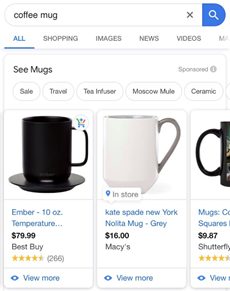
- Search – When searching for products, Google will serve up shoppable results and connect you with shoppers looking for your goods. Again, when you see the shopping cart icon in the results it’s a signal to buy now with Google.
- Shopping – This year, a new Google Shopping Experience was released. This offers shoppers a new, immersive way to discover and compare millions of products from thousands of stores. When a shopper is ready to buy, they can decide to purchase online, in a nearby store, and now directly on Google. By heading to shopping.google.com, visitors can experience a marketplace-like shopping experience and explore categories including electronics, home & garden, health & beauty, grocery, and more. What’s unique is that each item purchased is tied to the merchant selling it, so you can buy M&M’s from Costco, a coffee mug from Best Buy, and laundry detergent from Target. Though the end-user has one checkout, each purchase is tied to the merchant and, in this case, would be three separate transactions.
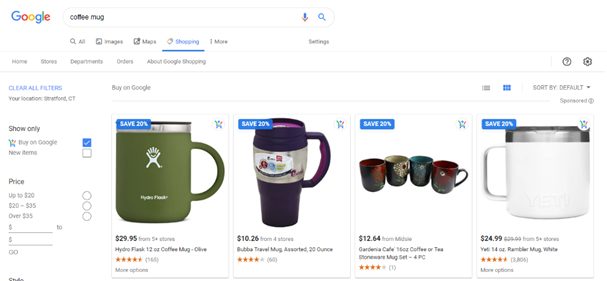
- Assistant – stores “are just an ‘OK Google’ away” with Google Assistant. With a Google-Assistant enabled device, like a Google Home, app, or pixel, you can set up your preferred payment info and place an order starting with “OK Google.” Stores including Walmart, Costco and Target are already enabled for shopping.

- Images – Coming soon! Shopping Actions will soon be available on Google Images. This will enable shoppers to “instantly buy in the moments they’re looking for inspiration.
- YouTube – Also coming soon, Shopping Actions will be available on YouTube to enable a frictionless checkout process within YouTube for products enabled for Shopping Actions.
Benefits
Shopping Actions delivers a frictionless shopping experience through utilizing a shareable list, universal shopping cart, and instant checkout with saved payment information, allowing merchants to easily turn browsers into buyers.
After completing checkout, orders are shipped to the customer. Google tracks each sale made on your merchant account, and at the end of each month they will send you an invoice for commission owed. Please note that while Google shopping campaigns operate on a Cost Per Click (CPC) or Cost Per Action (CPA) model, Shopping Actions utilizes a Cost Per Sale (CPS). This means you only pay Google if a sale was made. If no merchandise is moved, there will be no fees to you that month, but this is Google, so the odds of that should be pretty slim!
Getting started
Shopping Actions continues to increase in popularity, with over 2,000 retailers and brands live today. If selling on Shopping Actions isn’t a part of your strategy, it’s time to add it! 68% percent of shoppers acquired through Shopping Actions net new to merchants1, making this a great channel to expand your reach. To get started, you’ll need an account with Google Shopping. If you don’t already have one, follow this Google guide to get you started. In addition, Logicbroker has a Google Shopping Actions Connector that aids in setup and the automated exchange of order documentation. Once your account has been setup in Google Shopping, our team can create a Google service account for you, which serves as an authentication tool for the connector. This account should be added as a user on your merchant account by following the steps outlined below:
- Navigate to the users page by clicking the settings icon and selecting “Account Access”
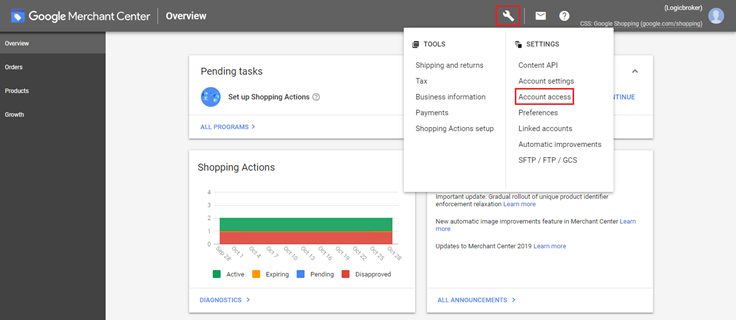
- Click the plus sign to add a new user, and enter in the service account email address that we will provide to you. Make sure the account has Order Manager access. Note that service accounts are not regular Google accounts and cannot access the Merchant Center web user interface. It will only be used by our connector to utilize the Google Content API.
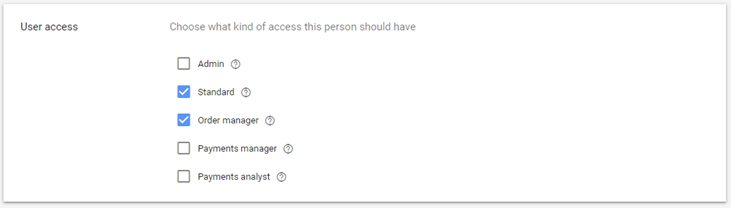
Logicbroker’s connector enables retailers working with Google Shopping Actions to easily send and receive orders, tracking information, returns, cancellations, and inventory/product updates right in their Merchant Center. To learn more about Google Shopping Actions, view our on-demand webinar with Shannon Sieve Hajverov, Head of Business Development at Google Shopping, here. If you’re interested in a Logicbroker subscription or learning about how we can help you get started with Google Shopping actions, please contact us.
Modern dropship & marketplace solutions have never been so easy.
Are you ready to drive growth and gain unparalleled speed to market with a modern, scalable dropship or marketplace program? Fill out the form below to get in touch with our team: