 Logicbroker: The Industry Leading Drop Ship Automation Platform
Logicbroker: The Industry Leading Drop Ship Automation Platform
By Logicbroker | February 19, 2019
Our product team kept busy in 2018, delivering many new features to our customers right at the start of 2019. With our recent release of our new portal, we’ve been taking an even closer look at our platform as a whole, while evaluating key features and building our road map based on user feedback. In an engaging conversation with my senior leadership and board members, I was challenged with the question, “Why Logicbroker…why would a retailer choose our platform over a competing solution?” The question really resonated with me, so over the course of an evening, I sat down and thought out a pretty thorough answer as to what makes Logicbroker different. Below, are my 15 (yes 15) favorite features that are unmatched by any competitor or internal custom-built solution:
- Integration Consultation
Learn from the best. Hear what industry best practices are, how the integration environment is changing, and how you can stay up to date (aka get future proofed). As new tech becomes available, our product team is always exploring the latest and greatest. Even if you are still on legacy systems but have long term goals to migrate to the latest technologies, we can support all systems in between.
- Simple REST API
All information and details on our platform can be easily 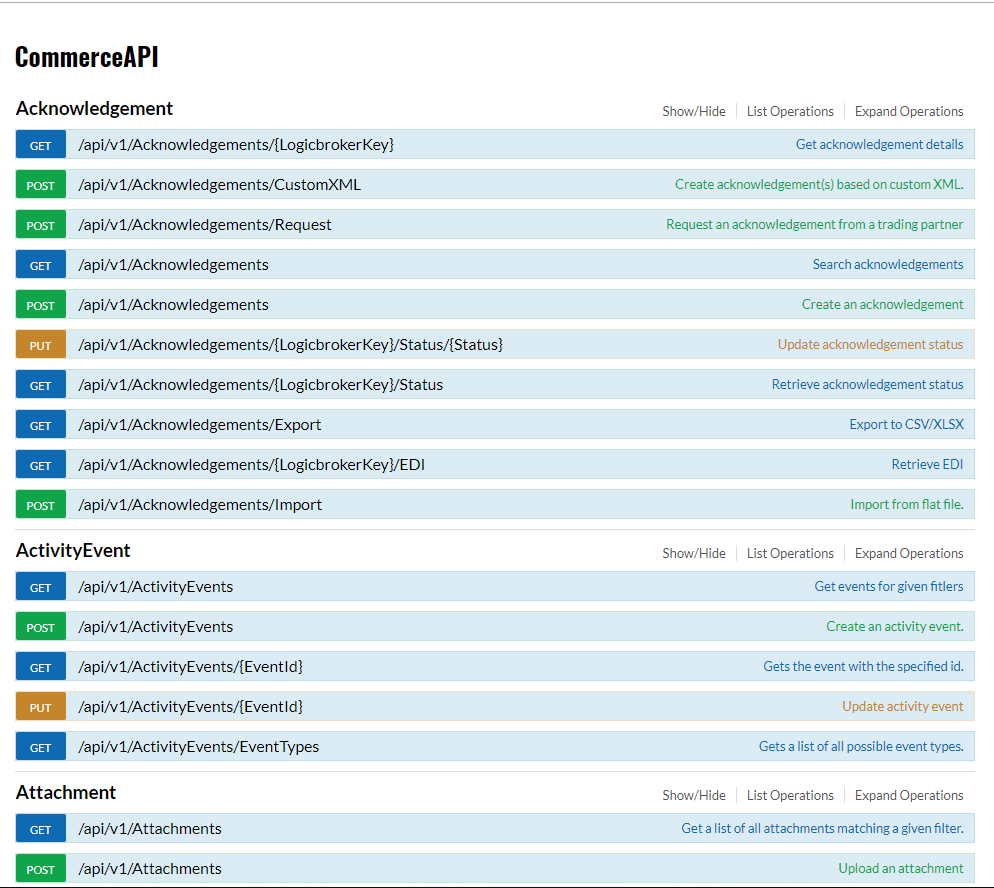 queried. You don’t have to make three calls to get your orders/documents (i.e. getting a list of IDs) and then details. We provide one call to get all of your document details, each provided in a “Ready” status. In addition, webhooks can be configured to receive your documents as soon as their received to avoid any type of polling.
queried. You don’t have to make three calls to get your orders/documents (i.e. getting a list of IDs) and then details. We provide one call to get all of your document details, each provided in a “Ready” status. In addition, webhooks can be configured to receive your documents as soon as their received to avoid any type of polling.
- Status driven workflows
All documents in our system have the ability to configure custom workflows based on the status. For example, you may be configured to pick up your document at a Submitted status, and trigger your order to automatically acknowledge when moved to Acknowledged. Having a status-driven workflow allows unlimited configuration options based on who it’s sent to, what format is being sent, where, what communication type, and how often it is to be sent (schedule).
- Custom Business Rules
Specific data requirements exist on the partnership level. Some data is required for your specific partner at a specific time. Logicbroker is easily injected between your automated workflow processes to accomplish specific data requirements. This can be making sure a customer code is always received on a shipment for your particular supplier or adding ‘InvoiceTotal’ on all invoices received, even if the supplier doesn’t provide it.
- Custom Data Validation
Data validation exists in two layers. We have an Asynchronous and Synchronous layer. Our synchronous layer will provide immediate results when creating documents in the portal or API. As requests are made, an immediate response is provided with any errors on why your document cannot get created. These are customized per partnership and based on a retailer’s requirements to prevent any non-compliant data from getting created.
The second layer of validation occurs asynchronously. This occurs when a document is created in our system and then validated before sending back to the retailer. All specific business rules are checked at this time (i.e. requiring that orders are all “Kill or Fill” and not allow partially cancelled order items). If the document doesn’t pass validation, it will be marked in the failed status and an event is triggered for notification.
- Advanced Error Management, Notifications and Auditing
A retailer’s entire team can subscribe to all types of events to monitor the success of their suppliers. As documents are submitted by the supplier, emails and event notifications can be sent as soon as an error is found; no need to guess what is working or not. Visibility is provided on every level – email, portal, API, and full audit logs for all data changes made by your users.
- Simplified Inventory Distribution with Max Flexibility
Managing inventory from hundreds of channels has never been simpler. The retailer sets up products in our system, and all data must match for the supplier to pass along to the retailers system. Inventory can also be configured to send all data across, giving the power for item filtering to occur in the retailers’ system. Whatever process is used to receive inventory and no matter the file size, the process is fast with up to 20,000 transactions per second!
- Product Content Management
Easily configure customized content templates for every product category and set specific validations for each. Suppliers can easily upload and manage all compliant and non-compliant content planning to send following the requirements set by the retailer. The content can then be connected to a custom system or processed as flat files.
- Custom Formats and Rapid Mapping Platform
Logicbroker has the ability to integrate its document types with any custom format that is available for your system to integrate with. In addition, the formats can be changed per document type so you can receive SAP XML for shipments and receive flat file JSON for invoices. We developed automated mapping processes to take your sample files and create custom maps to our centralized formats without writing a lick of code.
- No Code Configuration
All setup is done on a no-code/low code platform, allowing us to connect you and focus on your business needs rather than development, enabling rapid onboarding.
- Automated Onboarding and Test Cases
We provide automated walkthroughs and product tours for all suppliers to access and learn how to 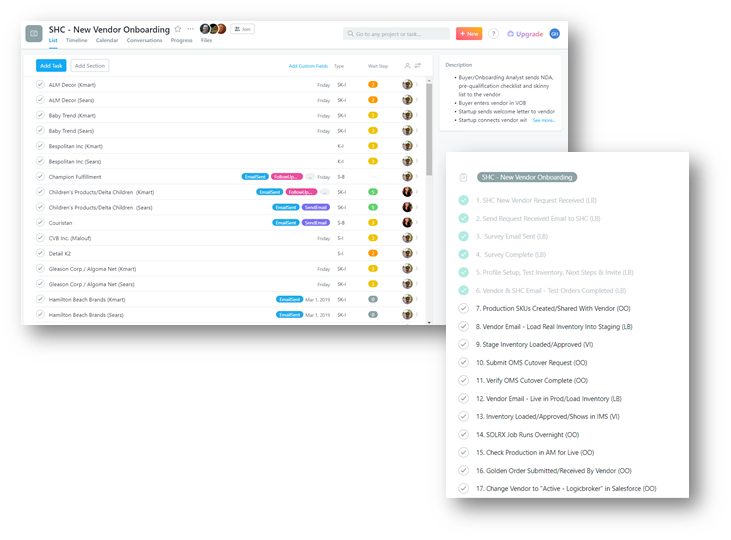 integrate with you. This allows them to create test orders and provide test documents – all automatically testing against your requirements. In addition, custom Knowledge Bases and videos are provided, as well as dedicated support. So no matter how hands on or off you want to be, there is an option available to help suppliers get integrated quickly. This enables the ability to scale thousands of suppliers concurrently.
integrate with you. This allows them to create test orders and provide test documents – all automatically testing against your requirements. In addition, custom Knowledge Bases and videos are provided, as well as dedicated support. So no matter how hands on or off you want to be, there is an option available to help suppliers get integrated quickly. This enables the ability to scale thousands of suppliers concurrently.
- Advanced Business Intelligence
All documents in our system are pushed into a Business Intelligence (BI) server allowing for real-time creation of BI dashboards and reports. An environment with full access to this reporting database can be provided to your team to create advanced reports and monitor all data from suppliers to ensure they are meeting your targets.
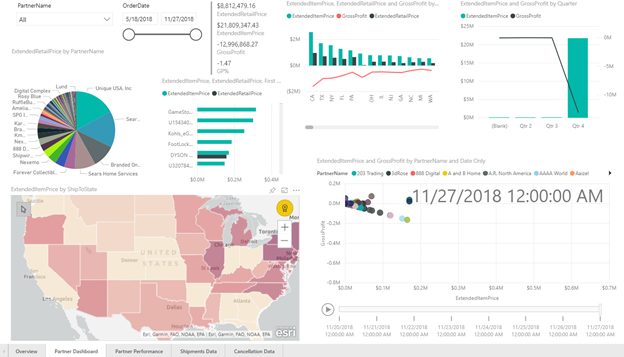
- More Channels and Integration Options
There is a huge library of marketplaces at your fingertips, allowing for a singular location to manage all you order management integrations. Your integration to our platform is modular, so once integrated it can be moved and connected to any channel or system without effecting your integration. The partners and systems you connect with can change, but your formats and business logic will not.
- Dedicated Staging Environment
A dedicated test environment is always provided for all partners on our system at no additional cost. This will allow you to easily test all integrations prior to going live.
- Drop ship, Direct to Store, Warehouse Replenishment, or Store Replenishment
No matter what the order type, we can support integrating/managing all of your different suppliers in one spot. Advanced logic can be put in place to route documents to different systems for each order type, allowing you to process data through one connection with your supplier. Different rules can be enforced for each order type as well.
Modern dropship & marketplace solutions have never been so easy.
Are you ready to drive growth and gain unparalleled speed to market with a modern, scalable dropship or marketplace program? Fill out the form below to get in touch with our team: