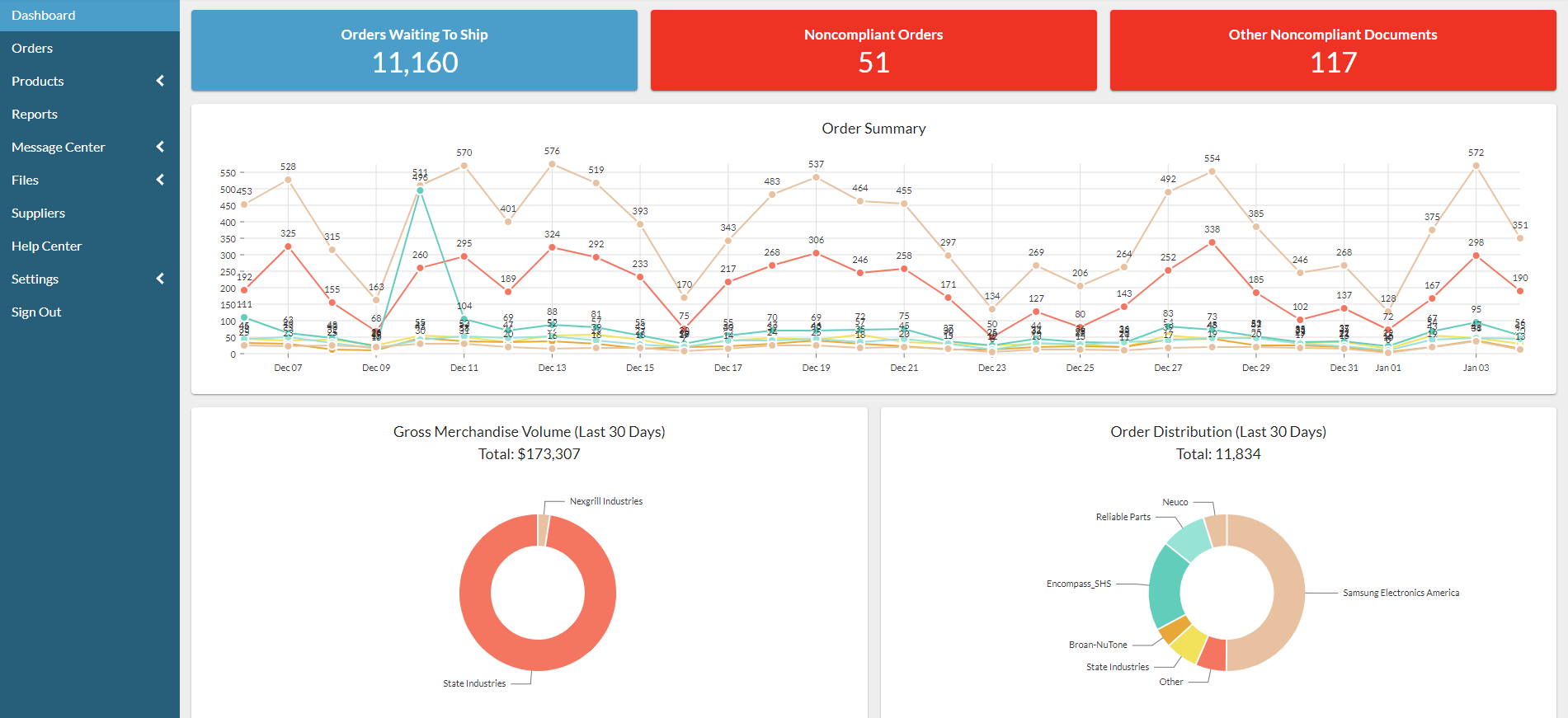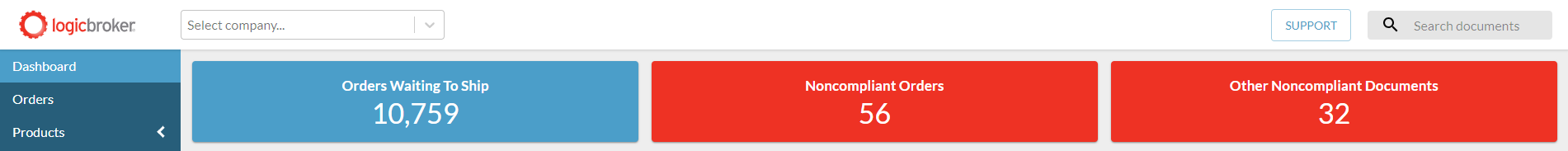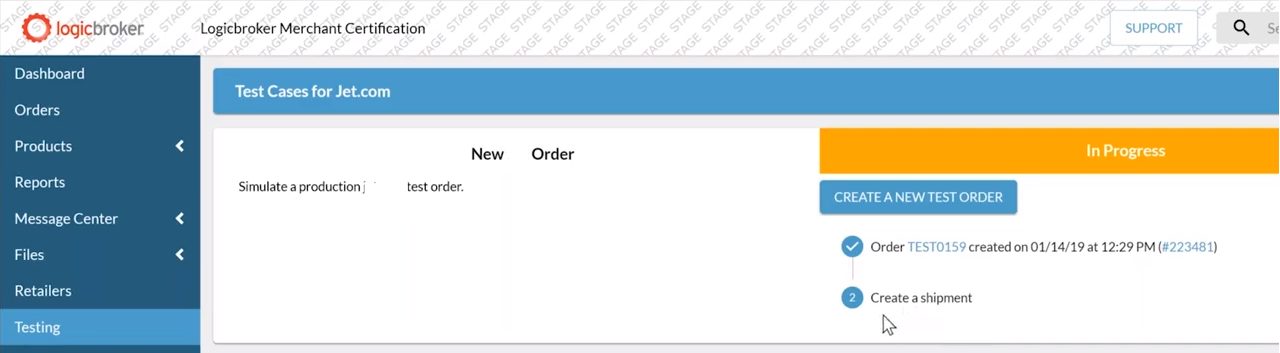Post-Webinar Blog – New Portal Walk-through
Post-Webinar Blog – New Portal Walk-through
By Logicbroker | January 29, 2019
Logicbroker’s Ed Kobloth and Jeff Keltz did a deep-dive of the January 2019 update to Logicbroker’s web portal. In one of the biggest updates to date, this webinar encompassed a number of UI changes, in addition to new features created from customer feedback to better enhance the overall web portal experience.
The full webinar can be found here:
https://www.youtube.com/watch?v=HDvS7F8qBiU&t
Results are great, so why change it?
Changes are often seen as being drastic, but we strive to maintain the ease of use and navigation while increasing usability and speed!
Logicbroker Portal Updates:
Real Time Page Updates – A single page application ensures speed and eliminates the need to refresh. Status changes occur in real time, which can help you proactively monitor your order status. The message center also has real-time updates, as well as a new framework for the portal.
Non-compliant Order + Other Non-compliant Documents Replace Failed Orders Tiles (above) – Orders are only one part of what we do. If an order fails, typically whomever sends the order needs to take corrective actions. Through our on-page analytics, we saw that people were using the failed orders tile to drill down to other errors.
Tool Tip Widget – Customizable checklist that provides a product tour to help familiarize you with the portal and help with new on-boarding. This can be customized based on your specific requirements.
Updated Filtering – Better user experience, all filters appear in the bar. Also, you can click on the status in Order Management screen to drill down on items tagged with that specific status.
Fulfill/Cancel – Easily add tracking information or cancel an item. Works best for one-box shipments. This feature was added due to the survey response, “I wish there was a faster way to either invoice or ship everything.” Invoice is the other option – can also be done on shipment search which.
EDI Viewer in Portal for Mac Users – Easily see what the EDI looks like and ensure data compliance.
Testing (above) – We tried to make this more understandable for users. Test cases have a new “step” process. This should provide an easier view for suppliers to complete their test cases.
New Dashboard Tiles for Compliance Marketing – Makes reporting page more robust; allows for more customization to allow users to drill down more into their order.
Scorecard Page – New values: Total Sales and % shipped and Target Shipped %. Expanded metrics in downloadable report (i.e. average time to ship, order count, sales totals).
New Knowledgebase – Formatting changes, more information on automation features we handle.
Modern dropship & marketplace solutions have never been so easy.
Are you ready to drive growth and gain unparalleled speed to market with a modern, scalable dropship or marketplace program? Fill out the form below to get in touch with our team: