 Plug Into Salesforce Commerce Cloud With Logicbroker: Here’s How.
Plug Into Salesforce Commerce Cloud With Logicbroker: Here’s How.
By Logicbroker | June 3, 2019
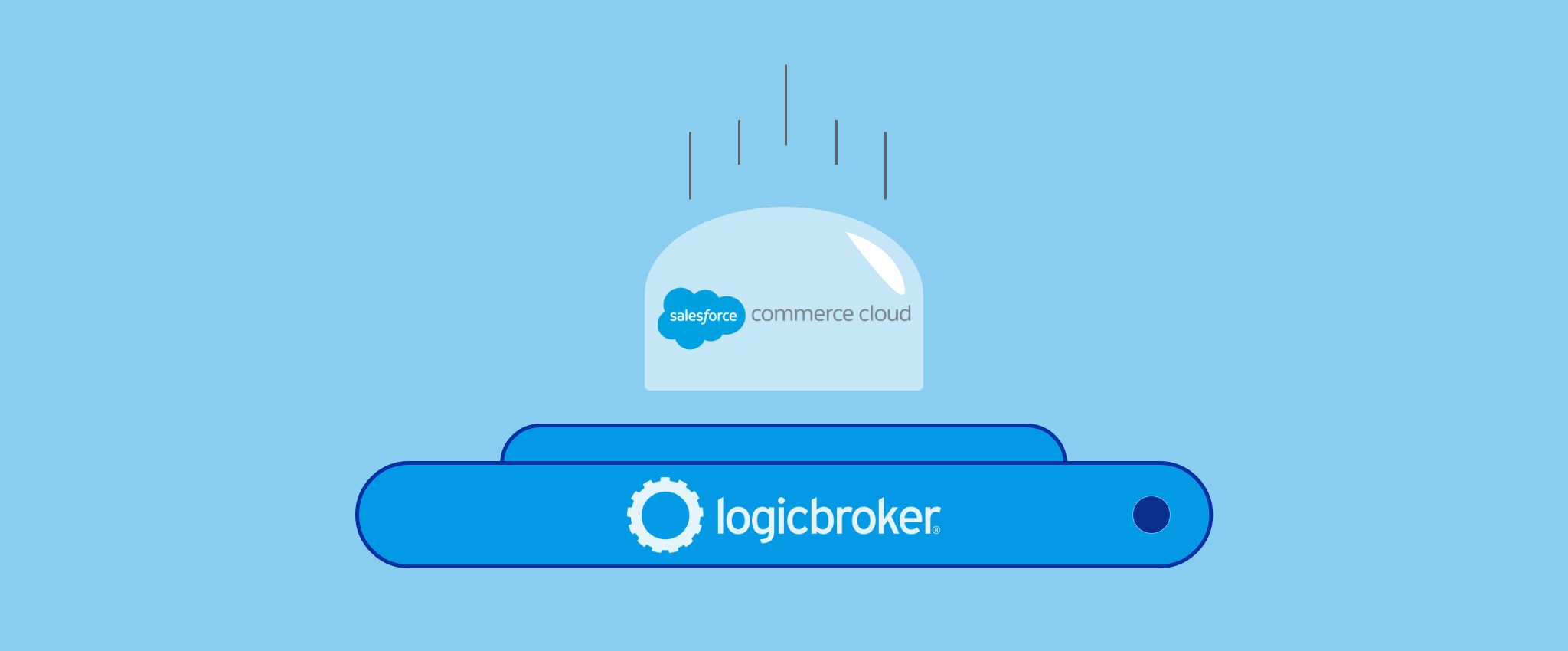
Salesforce Commerce Cloud storefronts can easily unlock expanded assortment with the power of Logicbroker’s LINK cartridge. Quickly connect to drop ship suppliers, 3PLs, and warehouses to easily send and receive orders, tracking information, acknowledgments, and inventory. By incorporating the Logicbroker platform into your Salesforce Commerce Cloud environment, you can easily update tracking numbers and acknowledgements in the form of order notes, import inventory quantity updates, and downloadable template for creating a matching file.
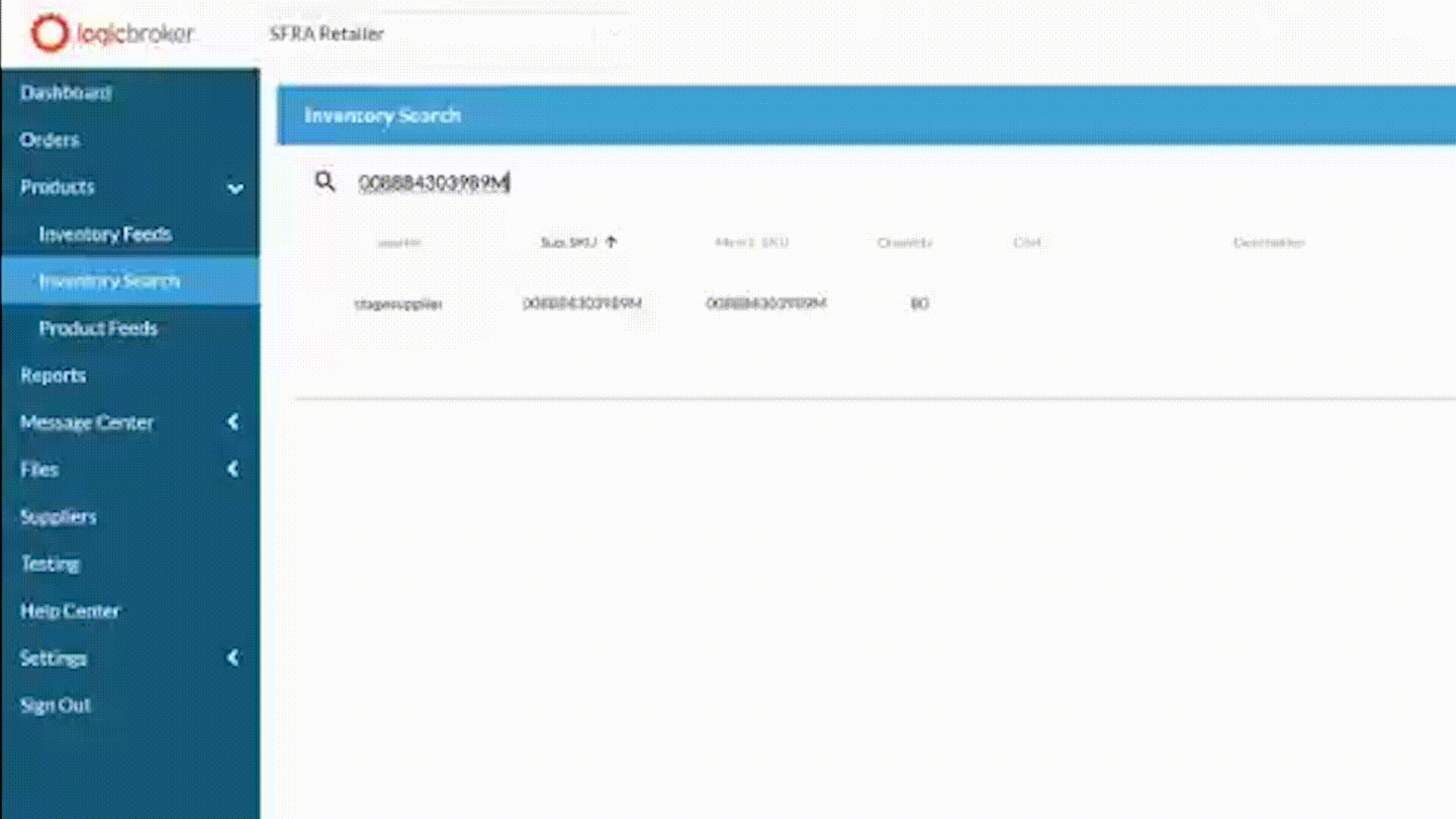
Modern dropship & marketplace solutions have never been so easy.
Are you ready to drive growth and gain unparalleled speed to market with a modern, scalable dropship or marketplace program? Fill out the form below to get in touch with our team: